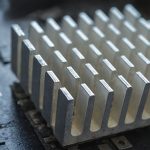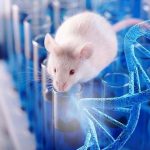In the expansive realm of web design, understanding different file types is akin to having a diverse palette of colors for a painter. Each file type serves a distinct purpose, catering to specific design requirements and functionalities. Let’s embark on a journey through the diverse landscape of file formats integral to the craft of web design.
1. HTML (Hypertext Markup Language)
- Description: HTML forms the backbone of web pages, providing the structure and content.
- Usage: Essential for creating the basic structure of a webpage, defining elements such as headings, paragraphs, and links.
2. CSS (Cascading Style Sheets)
- Description: CSS adds style and visual enhancements to HTML documents.
- Usage: Crucial for defining the layout, colors, fonts, and overall appearance of a website.
3. JavaScript (.js)
- Description: JavaScript is a dynamic programming language enabling interactivity and functionality on web pages.
- Usage: Used for creating interactive elements, dynamic content, form validation, animations, and more.
4. JPG/JPEG (Joint Photographic Experts Group)
- Description: JPEG is a commonly used image format suitable for photographs and complex images.
- Usage: Ideal for displaying high-quality images while maintaining a relatively small file size, commonly used for photos and complex graphics.
5. PNG (Portable Network Graphics)
- Description: PNG is a lossless image format supporting transparency and a wide range of colors.
- Usage: Suitable for images with transparency or requiring crisp edges, commonly used for logos, icons, and illustrations.
6. GIF (Graphics Interchange Format)
- Description: GIF is a bitmap image format supporting animated images.
- Usage: Perfect for short animations, decorative elements, and simple graphics requiring animation effects.
7. SVG (Scalable Vector Graphics)
- Description: SVG is an XML-based vector image format scalable without loss of quality.
- Usage: Ideal for logos, icons, and illustrations needing to scale seamlessly across different screen sizes and resolutions.
8. PDF (Portable Document Format)
- Description: PDF is a file format capturing and presenting documents in a manner independent of application software, hardware, and operating systems.
- Usage: Frequently used for downloadable documents such as brochures, eBooks, and user manuals.
9. MP4 (MPEG-4 Part 14)
- Description: MP4 is a digital multimedia container format commonly used for storing video and audio.
- Usage: Essential for embedding video content seamlessly into web pages, offering compatibility across various devices and browsers.
10. WebM
- Description: WebM is an open media file format designed for the web, providing high-quality video compression.
- Usage: An alternative to MP4, favored for its open-source nature and efficient compression, suitable for web-based video content.
Understanding the characteristics and optimal usage scenarios of each file type empowers web designers to create visually stunning, interactive, and functional websites tailored to meet diverse user needs and preferences. With this knowledge in hand, designers can navigate the intricacies of web design with finesse, ensuring seamless user experiences across the digital landscape.